How to Get Free Tunes for your YouTube Videos
Due to Legal liabilities, it's not easy to just take your favorite track and make it as the background for YouTube videos. In a perfect world, Wikimedia commons would solve this problem for you - but it does not. But there is an alternative: The YouTube Audio Library.
How to access the Library:
1) Create a YouTube Account (You can use your Gmail)
2) Create a YouTube Channel - Whatever you want it to be about.
3) This will give you access to the 1,500 quality tracks, sortable all sort of different ways
4) You also get access to 700 sound effects - Not easy to sort through, but can be filtered by category
Warning - Danger - Note: You must pay attention to license type!
There are Two Types of Tunes:
A) Free, but you must attribute to the source. Something like this.
- Merry Go – Silent Film Light by Kevin MacLeod is licensed under a Creative Commons Attribution 4.0 license. https://creativecommons.org/licenses/by/4.0/
- Source: http://incompetech.com/music/royalty-free/index.html?isrc=USUAN1100731
- Artist: http://incompetech.com/
B) Know the Type of License Associate with the track - (Most are Free)
To make things a bit easier, you can filter tracks by attribution type.
To do so, click “Search or filter library” in the bar above the Track Title column and choose “Attribution not required” from the drop-down. The tracks you have access to after filtering out the attribution-required tracks are freely usable in your videos, and you don’t need to remember to paste the attribution blurbs into your video descriptions.

.svg/320px-Logo_of_YouTube_(2013-2015).svg.png)
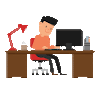
![[Quick Learnings] 5 Easy Steps to Publish a Free Book on Amazon](https://blogger.googleusercontent.com/img/b/R29vZ2xl/AVvXsEjk5KjhgAFyeJTw35yOGlVb4lssEMNx1499II8d2-TtnMBNRbKUbHwsUMYQw9pOtnqxAv8lleE_gfYfwVO7mGZMBG9YSR_3_k_6kdD8r2RGEeN_awWW3afPyy52cJDDywYOWoh12TuxOo_deoitdcaAny26Vb8OSyD3iEyvwVyP-E28XEH4tmKabLB3nXXB/w72-h72-p-k-no-nu/image_2024-01-20_100025578.png)

![[Short Stories] Mia, Leo and The Magical Treasure of Starry Hollow - Part 1](https://blogger.googleusercontent.com/img/b/R29vZ2xl/AVvXsEhMNq_rGxDhMOhdAHsCY85z8ojw57Do35Ymp0E1WIX5ZLRSjyBlZjPHlLwFUCnSQLFKA9iNRfwFoRNKATcmhahrBR3BRiV4DwfewMqcF8GX4sYRebcj19JB0gnpPTzvr3emEjwW1sZmErW2MeH4iPl8cSXcG-72ExDqtC3UI6OTzGXM2MYSV2Fw0lkmN7hc/w72-h72-p-k-no-nu/image_2024-12-08_150501461.png)
![[Short Stories] A Day of Adventure With a Dancing Bear](https://blogger.googleusercontent.com/img/b/R29vZ2xl/AVvXsEhbUwbUXSjGQszWUvuQZSqLeKqr95w1tGtlkH1qabeJo7p8NeB9GsPRc4Kp9axmmmu0N7tQ4VXQD7EKAbyNVVHy6M3qdNZnb8hEo9g-dAJ0GVV80Ufy9XQ5jJ4eGl4rTpokzkG83LxsUPN6nxGQaj_RICLdzHX-zgSL51yy9I3OwrpMq7c4Cd9ZvlVzefV4/w72-h72-p-k-no-nu/image_2023-07-04_124819447.png)
0 Comments