
5 Easy Steps to Publish a Free Book on Amazon
If you want to publish a book on Amazon for free, there are a few steps you need to follow.
First, you need to create an account with Amazon. Once you have done that, you can then sign up for their Kindle Direct Publishing (KDP) program. This will allow you to upload your book to their site.Exclusive Offer: Get Free Books for Kids on Amazon
Second, you need to format your book according to their guidelines. This includes creating a cover and adding a description. These steps are easy to follow - but you can use external tools to beautify your description.
Third, you will asked to upload your book and Amazon allows to design a cover as part of this step.
Fourth, your book is uploaded, you will be able to set a price for it. If you want to publish your book for free, you will need to set the price to $0.00.
Fifth, you need to promote your book. Amazon will provide you with tools to help you with this. You can create a book trailer, create a website, or use social media to spread the word.
Third, you will asked to upload your book and Amazon allows to design a cover as part of this step.
Fourth, your book is uploaded, you will be able to set a price for it. If you want to publish your book for free, you will need to set the price to $0.00.
Fifth, you need to promote your book. Amazon will provide you with tools to help you with this. You can create a book trailer, create a website, or use social media to spread the word.
Somethings user cannot change:
- Setting up the Commission percentage. It's preset by Amazon.
- If part of Amazon exclusive program (KDP select), then the book cannot be sold on any other platform.
- As part of KDP select, there are only a few days when promotions can be ran.
By following these steps, you can publish your book on Amazon for free.

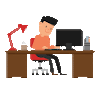
![[Quick Learnings] 5 Easy Steps to Publish a Free Book on Amazon](https://blogger.googleusercontent.com/img/b/R29vZ2xl/AVvXsEjk5KjhgAFyeJTw35yOGlVb4lssEMNx1499II8d2-TtnMBNRbKUbHwsUMYQw9pOtnqxAv8lleE_gfYfwVO7mGZMBG9YSR_3_k_6kdD8r2RGEeN_awWW3afPyy52cJDDywYOWoh12TuxOo_deoitdcaAny26Vb8OSyD3iEyvwVyP-E28XEH4tmKabLB3nXXB/w72-h72-p-k-no-nu/image_2024-01-20_100025578.png)

![[Short Stories] Mia, Leo and The Magical Treasure of Starry Hollow - Part 1](https://blogger.googleusercontent.com/img/b/R29vZ2xl/AVvXsEhMNq_rGxDhMOhdAHsCY85z8ojw57Do35Ymp0E1WIX5ZLRSjyBlZjPHlLwFUCnSQLFKA9iNRfwFoRNKATcmhahrBR3BRiV4DwfewMqcF8GX4sYRebcj19JB0gnpPTzvr3emEjwW1sZmErW2MeH4iPl8cSXcG-72ExDqtC3UI6OTzGXM2MYSV2Fw0lkmN7hc/w72-h72-p-k-no-nu/image_2024-12-08_150501461.png)
![[Short Stories] Mia, Leo And The Secret of the Whispering Pendant - Part 2](https://blogger.googleusercontent.com/img/b/R29vZ2xl/AVvXsEhbFTMg2zPsre49KSb5F_8JWrXlE1sbsvF10bOj924J6FolPn46AKZzq0Y3CtJoMrAdxyoFbduwIE2C-xU5lCtrkuvLi8Gz2Cfel3IHuN4Q9zwdM2-39wXceHKTmMw3zBQr0yJBYT1QYlReK08AKGrOK1F4PVpAjNTB0VssldiWGPKDY1y9vbFxkI2SARUn/w72-h72-p-k-no-nu/image_2024-12-08_150751380.png)
0 Comments