3 Free AI Art Image Generators From What You Type
Artificial Intelligence (AI) continues to make things easy - especially for those who have to search for free images. Google also recently announced its Imagen AI tool that takes simple sentences and turns them into photorealistic graphic designs. Users an try a small demo on their website, but for now only chose from preset prompts fed by Google.
So here, we're sharing 3 free AI Image generator tools, that we have tried, have come to rely on for many of our publications.
3. Pixray (Web): AI Text to Image Generator With Custom Codes Available
Overview - Pixray is a text-to-art generator that you can run in a browser, on your computer, or with an API.
How to use?
- Go to https://replicate.com/pixray/text2image
- Fill the Input
- Hit Submit
Cost: Free
2. Dream by Wombo (Android, iOS): Simple, Free, Unlimited AI Text to Image Art Generator
Overview - Dream by Wombo lets users create unlimited artworks from your text in many styles. You can use either the web app or the mobile app
How to use?
- Go to https://www.wombo.art/create
- Enter Input and Pick Art Style
- Hit Create
Cost: Free
3. Dall-E Mini (Web): Get a Taste of the Famous OpenAI Dall-E
Overview - Dall-E Mini is an open-source version of the original AI model available for public use. You don't need to register for an account to sign up, and you get unlimited tries for your images.
How to use?
- Go to https://huggingface.co/spaces/dalle-mini/dalle-mini
- Enter Input
- Hit Run
Cost: Free
4. [Bonus] Craiyon - Rebranded version of DALL-E Mini
Overview - Craiyon is the rebranded version of DALL-E Mini, which is now back in the form of mobile apps and a dedicated website
How to use?
- Go to https://www.craiyon.com/
- Enter Input
- Hit Run (Pencil looking button)
Cost: Free
The image used in this post is also created by using one of these free AI text to Image creation Apps.


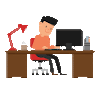
![[Quick Learnings] 5 Easy Steps to Publish a Free Book on Amazon](https://blogger.googleusercontent.com/img/b/R29vZ2xl/AVvXsEjk5KjhgAFyeJTw35yOGlVb4lssEMNx1499II8d2-TtnMBNRbKUbHwsUMYQw9pOtnqxAv8lleE_gfYfwVO7mGZMBG9YSR_3_k_6kdD8r2RGEeN_awWW3afPyy52cJDDywYOWoh12TuxOo_deoitdcaAny26Vb8OSyD3iEyvwVyP-E28XEH4tmKabLB3nXXB/w72-h72-p-k-no-nu/image_2024-01-20_100025578.png)

![[Short Stories] Mia, Leo and The Magical Treasure of Starry Hollow - Part 1](https://blogger.googleusercontent.com/img/b/R29vZ2xl/AVvXsEhMNq_rGxDhMOhdAHsCY85z8ojw57Do35Ymp0E1WIX5ZLRSjyBlZjPHlLwFUCnSQLFKA9iNRfwFoRNKATcmhahrBR3BRiV4DwfewMqcF8GX4sYRebcj19JB0gnpPTzvr3emEjwW1sZmErW2MeH4iPl8cSXcG-72ExDqtC3UI6OTzGXM2MYSV2Fw0lkmN7hc/w72-h72-p-k-no-nu/image_2024-12-08_150501461.png)
![[Short Stories] A Day of Adventure With a Dancing Bear](https://blogger.googleusercontent.com/img/b/R29vZ2xl/AVvXsEhbUwbUXSjGQszWUvuQZSqLeKqr95w1tGtlkH1qabeJo7p8NeB9GsPRc4Kp9axmmmu0N7tQ4VXQD7EKAbyNVVHy6M3qdNZnb8hEo9g-dAJ0GVV80Ufy9XQ5jJ4eGl4rTpokzkG83LxsUPN6nxGQaj_RICLdzHX-zgSL51yy9I3OwrpMq7c4Cd9ZvlVzefV4/w72-h72-p-k-no-nu/image_2023-07-04_124819447.png)
0 Comments